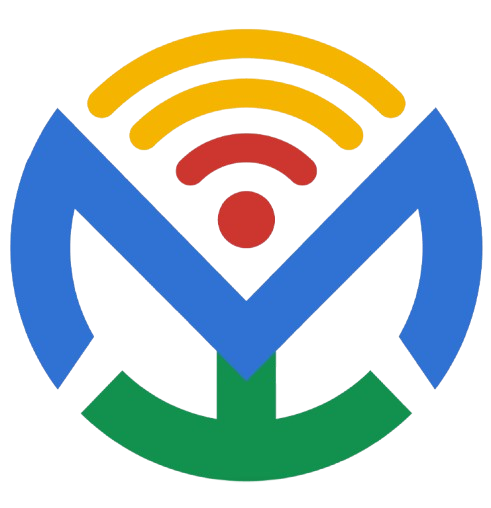Blog Section Setup Plan
🔹 1. Blog Homepage Layout
- Header/Title: “Unilancerz Blog” (or your platform name).
- Featured Section: Highlight 3–5 top or recent articles with images.
- Search Bar: Allow users to search posts easily.
- Category Filters: Dropdown or sidebar for browsing by categories.
- Tag Cloud: Quick access to trending topics.
🔹 2. Categories (Main Buckets)
Organize posts into clear, broad categories. Example for Unilancerz:
- Freelancing Tips – career growth, productivity, client management.
- Technology & AI – AI, data, software, automation trends.
- Business & Marketing – digital marketing, branding, growth hacks.
- Success Stories – case studies of freelancers/startups.
- Guides & Tutorials – how-to content, step-by-step learning.
- Company Updates – Unilancerz news, features, and announcements.
🔹 3. Tags (Specific Keywords)
Tags help with search and SEO. Examples:
- #AI, #RemoteWork, #Ecommerce, #Startups, #Cybersecurity, #ContentWriting, #FreelanceLife
🔹 4. Blog Post Page Structure
Each article should include:
- Title (catchy, SEO-optimized)
- Author & Date
- Featured Image
- Content Body (with headings H2/H3, images, infographics)
- Categories & Tags (linked to other posts)
- Related Posts Section (recommend similar blogs)
- Call to Action (e.g., “Hire Freelancers on Unilancerz”)
🔹 5. Navigation Setup
- Top Navbar: Add “Blog” as a main menu item.
- Sidebar (Optional): Show categories, tags, recent posts.
- Footer Links: Quick access to blog categories.
🔹 6. Example Blog URLs
unilancerz.com/blog/freelancing-tips/boost-productivityunilancerz.com/blog/technology/ai-chatbots-in-retailunilancerz.com/blog/success-stories/johns-freelance-journey