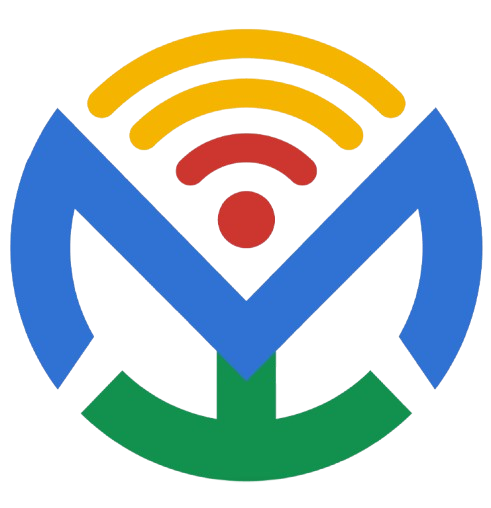Hour 4: Case Study Infographic Workshop
Presenter: [Your Name]
Topic: Turning Data into Drama: Designing a Powerful E-commerce Case Study Infographic
Part 1: Introduction & The Power of Visual Storytelling (10 minutes)
(Slide 1: Title Slide)
- Title: Turning Data into Drama
- Subtitle: Designing a Powerful E-commerce Case Study Infographic
(Slide 2: Why Infographics?)
- Opening Hook: Show two slides side-by-side:
- Slide A: A paragraph of text: “Company X increased revenue by 150% in 6 months through a targeted SEO strategy.”
- Slide B: A simple graphic with an arrow shooting up 150% next to a money bag icon.
- The Stats:
- The human brain processes visuals 60,000 times faster than text.
- Infographics are liked and shared on social media 3x more than any other type of content.
- The Goal for Today: “We won’t just talk about infographics; we’ll build one together. We’ll take a successful e-commerce story and translate it into a visual narrative that is instantly understandable and highly shareable.”
(Slide 3: The 3-Act Infographic Structure)
- Every great case study follows a story arc. Our infographic will do the same:
- The Challenge (The Problem): What was the struggle?
- The Solution (The Journey): What specific actions were taken?
- The Results (The Victory): What was the quantifiable impact?
Part 2: Selecting the Case Study & Data Gathering (15 minutes)
Activity: Let’s choose our subject and mine it for key data points.
- Option 1: A Global Giant (Amazon)
- Challenge: Low customer trust in online payments in the early 2000s.
- Solution: Creation of “1-Click Ordering” and a relentless focus on customer security and reviews.
- Results: Revolutionized online checkout, leading to massive conversion rate increases.
- Option 2: A Regional Powerhouse (Daraz – acquired by Alibaba)
- Challenge: Connecting a fragmented market of sellers and buyers in South Asia with underdeveloped logistics.
- Solution: Building a robust logistics network (Daraz Express) and fostering a mobile-first ecosystem.
- Results: Became the leading online marketplace in the region, with millions of active customers.
- Option 3: A Shopify Success Story (e.g., Gymshark, Allbirds)
- Challenge: A new brand trying to compete against established athleticwear giants.
- Solution: Leveraged influencer marketing on Instagram and built a powerful community-centric brand.
- Results: Grew from a startup to a billion-dollar brand in less than a decade.
Let’s vote and proceed with one! (For this example, let’s choose Daraz).
Data Gathering (10 minutes):
- The Challenge:
- Data: “Fragmented logistics,” “Low digital payment adoption,” “Seller hesitation.”
- Visual Cue: A map with broken connection lines, a question mark over a wallet.
- The Solution:
- Data: “Built Daraz Express (a full-service logistics network),” “Launched Daraz Wallet for secure payments,” “Created seller training programs.”
- Visual Cue: A delivery truck icon, a wallet/phone payment icon, a graduation cap icon.
- The Results:
- Data: “30% increase in active sellers,” “75% of orders use Daraz Wallet,” “Became #1 e-commerce platform in [Country].”
- Visual Cue: Upward arrow graphs, a #1 trophy icon, a map with a checkmark.
Part 3: The Design Sprint – Building the Infographic (25 minutes)
Tool Suggestion: We’ll use Canva (free, browser-based, huge template library). Show the Canva interface.
Step 1: Choose a Template & Color Scheme (5 minutes)
- Action: Search for “E-commerce Infographic” or “Case Study” templates in Canva.
- Guidelines:
- Brand Colors: Use Daraz’s brand colors (red and white) for consistency and recognition.
- Layout: Choose a vertical layout (better for scrolling on social media and blogs).
- Fonts: Use a maximum of two fonts: one for headings (bold, impactful) and one for body text (clean, readable).
Step 2: Act 1 – The Challenge (The Hook) (7 minutes)
- Section Title: “The Challenge: Navigating a Fragmented Market”
- Design Elements:
- Use a dark or contrasting background color to signify the “problem.”
- Place the “broken map” icon prominently.
- Use 3 short bullet points with icons for each challenge (Logistics, Payments, Trust).
- Key: Keep it concise and visual. The goal is to create empathy.
Step 3: Act 2 – The Solution (The Action) (8 minutes)
- Section Title: “The Solution: Building an Integrated Ecosystem”
- Design Elements:
- Switch to a lighter, more optimistic background.
- Use a 3-column layout to visually represent the three key solutions.
- Column 1 (Logistics): Truck icon + “Daraz Express: Reliable, in-house delivery network.”
- Column 2 (Payments): Wallet/Phone icon + “Daraz Wallet: Secure & convenient payments.”
- Column 3 (Empowerment): Graduation cap icon + “Seller University: Training & support.”
- This creates a clean, easy-to-scan section.
Step 4: Act 3 – The Results (The Payoff) (5 minutes)
- Section Title: “The Results: Market Leadership & Growth”
- Design Elements:
- This is the climax! Use a bold, celebratory color.
- Make the numbers BIG and bold. They are the heroes.
- Use large icons (upward arrows, trophies) next to each result.
- Example Layout:
- Top: “75%”
- Smaller text: “of orders use Daraz Wallet”
- Icon: Large wallet with a checkmark.
- Middle: “30% Growth”
- Smaller text: “in active sellers year-over-year”
- Icon: Sharp upward-trending arrow.
- Bottom: “#1”
- Smaller text: “E-commerce Platform in the Region”
- Icon: Trophy.
- Top: “75%”
Part 4: Final Polish & Sharing (10 minutes)
Step 5: Review and Refine (5 minutes)
- The Squint Test: Step back from the screen and squint your eyes. Does the visual flow make sense? Can you distinguish the three main sections?
- Checklist:
- Is there a clear title and logo?
- Is the story (Challenge -> Solution -> Results) visually obvious?
- Is the text concise and scannable?
- Is the color scheme consistent and not overwhelming?
- Are icons used effectively to represent ideas?
- Is there enough white space? (Avoid clutter!)
Step 6: Exporting and Sharing (5 minutes)
- Action: In Canva, click “Share” -> “Download.”
- Formats:
- PDF (Print): For presentations or reports.
- PNG (High Quality): For websites and blogs.
- JPG (Standard): For email newsletters.
- Call to Action: “Now you have a template! Think of a project or client success from our own business. What’s the story? Gather the data, and you can create an infographic just like this to use in our marketing.”
Final Infographic Concept (Visual Description):
A vertical infographic titled “Daraz: Building an E-commerce Ecosystem in South Asia”.
- Top Section (Challenge): Dark red background. Icons of a broken chain, a question mark over a wallet, and a hesitant seller. Text: “Fragmented Logistics, Low Digital Trust, Isolated Sellers.”
- Middle Section (Solution): White background. Three columns with icons for a delivery truck (Daraz Express), a smartphone with a payment confirmation (Daraz Wallet), and a graduation cap (Seller University). Clean, actionable text.
- Bottom Section (Results): Bright, bold red background. Large, impactful numbers: 75%, 30% Growth, #1. Accompanied by upward arrows and a trophy icon.
- Footer: Company logo and a subtle call-to-action: “Learn more about our success stories.”