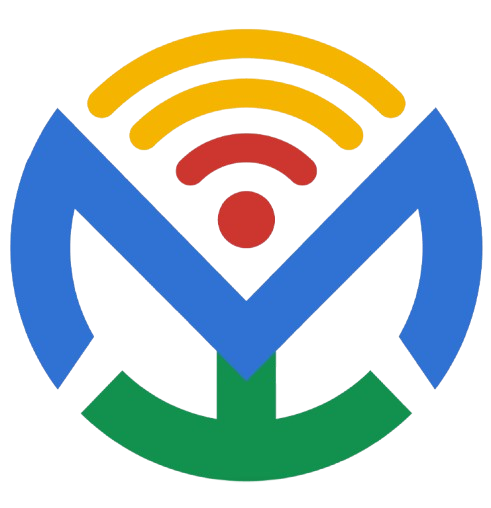Steps to Build Sentiment Analysis Model (using TextBlob or NLTK)
1. Setup Environment
- Install required libraries:
textblob,nltk. - Download NLTK data (if using NLTK, e.g., stopwords, tokenizer).
2. Prepare Sample Data (Customer Reviews)
- Collect or create a small dataset of text reviews (e.g., “The product is amazing!”, “Very bad service.”).
- Store them in a list or read from a file (CSV/JSON).
3. Preprocess Text (Optional)
- Lowercase the text.
- Remove special characters, numbers, stopwords.
- Tokenize text if needed (for NLTK).
4. Sentiment Analysis with TextBlob
- Use
TextBlob(review).sentiment.polarityto get polarity score (range: -1 to 1).> 0→ Positive< 0→ Negative= 0→ Neutral
- Also extract subjectivity for confidence measurement.
5. Sentiment Analysis with NLTK (Optional)
- Use VADER Sentiment Analyzer (
nltk.sentiment.vader). - It gives polarity scores (positive, negative, neutral, compound).
- Classify based on
compoundscore.
6. Output Results
- For each review, print:
- Review text
- Classification (Positive/Negative/Neutral)
- Confidence score (absolute polarity value)