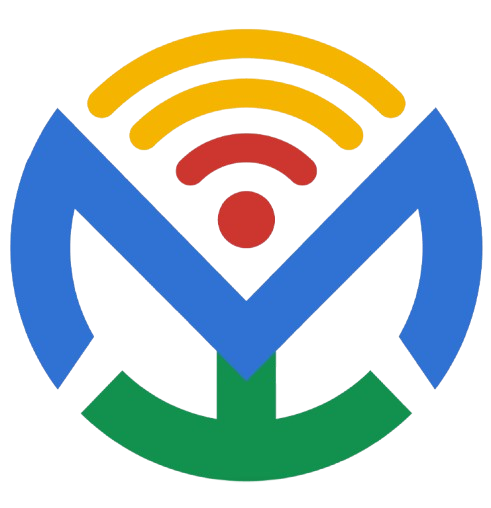Steps to Add Interactive Homepage Banners/Sliders
1. Choose Tech Stack
- If your homepage is in HTML/CSS/JS, use a lightweight slider library like Swiper.js, Slick Slider, or custom CSS transitions.
- If using React, Swiper.js or React-Slick works best.
- If using WordPress, most themes/plugins already have slider options (e.g., Slider Revolution, Smart Slider).
2. Define 3 Slides (Company Services Example – Unilancerz)
- Slide 1 – AI & Web Development → “Smart solutions to grow your business digitally.”
- Slide 2 – Content Writing & Marketing → “Compelling content that drives engagement.”
- Slide 3 – Design & Branding → “Creative designs that make your brand unforgettable.”
3. Design Elements
- Full-width responsive banner.
- Large background image or gradient.
- Overlay text (heading + short line).
- CTA Button (e.g., “Learn More” / “Hire Us”).
4. Smooth Transitions
- Use fade, slide, or zoom effects between slides.
- Auto-play every 3–5 seconds + manual navigation (arrows, dots).
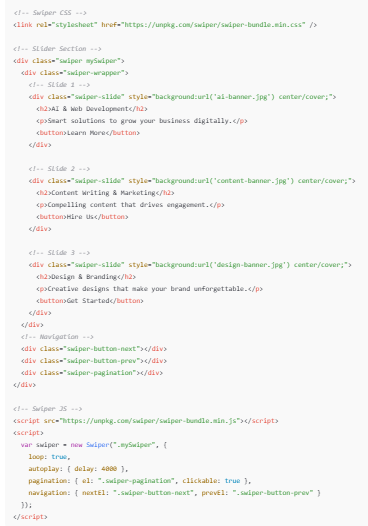
6. Testing
- Open on desktop, tablet, and mobile.
- Ensure text is readable and buttons are clickable.
- Optimize images (compressed but high quality).