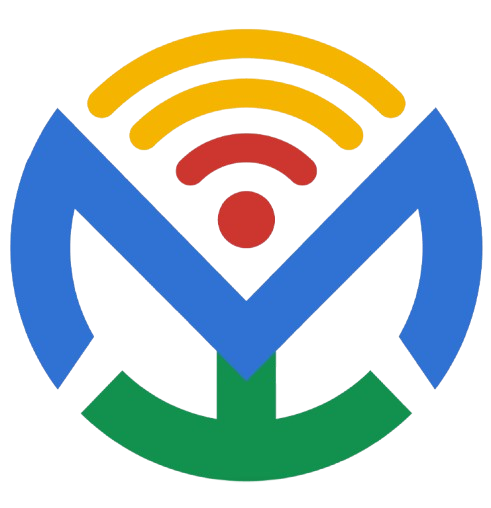Blog Section Setup – Conceptual Design
Core Blog Components
1. Blog Post Layout Elements:
- Featured Image: Large header image for visual appeal
- Title: Clear, prominent headline for each post
- Category: Organizational tag (e.g., “Freelancing Tips”, “Industry News”)
- Publish Date: When the article was posted
- Excerpt/Summary: Brief preview of content
- Read More Button: Clear call-to-action
2. Blog Listing Page Layout:
- Grid or list view of multiple posts
- Consistent card design for each post
- Pagination for navigating through posts
- Sidebar with additional features
Navigation & Discovery Features
3. Search Functionality:
- Search bar prominently placed in header/sidebar
- Real-time search suggestions
- Search results page with relevance sorting
- Ability to search by keywords, titles, or content
4. Category Filtering System:
- Category dropdown or tag cloud
- Multiple category selection capability
- Clear visual indicators for active filters
- “Show all” reset option
User Experience Considerations
5. Organizational Structure:
- Logical category hierarchy
- Intuitive navigation between posts
- Related posts suggestions
- Archive view by date/month
6. Mobile Responsiveness:
- Adaptive layout for different screen sizes
- Touch-friendly interface elements
- Optimized images for fast loading
- Easy-to-use filters on mobile
Implementation Approach
- Design phase: Wireframe the layout
- Content structure: Plan categories and taxonomy
- User flow: Map how visitors will navigate the blog
- Functionality: Prioritize essential features first
- Testing: Ensure all filters and search work intuitively