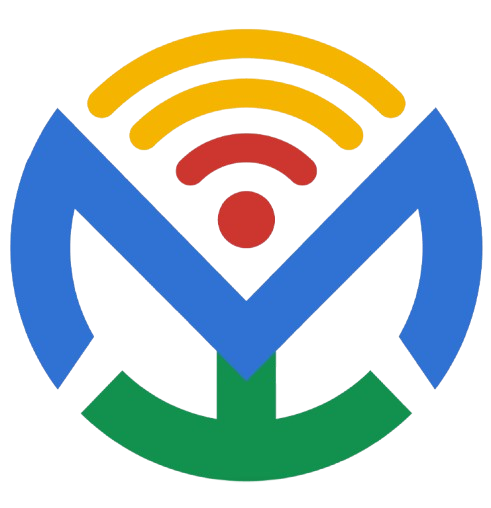AI & Web Development
Smart solutions to grow your business digitally.Learn More
Content Writing & Marketing
Compelling content that drives engagement.Hire Us
Design & Branding
Creative designs that make your brand unforgettable.Get Started
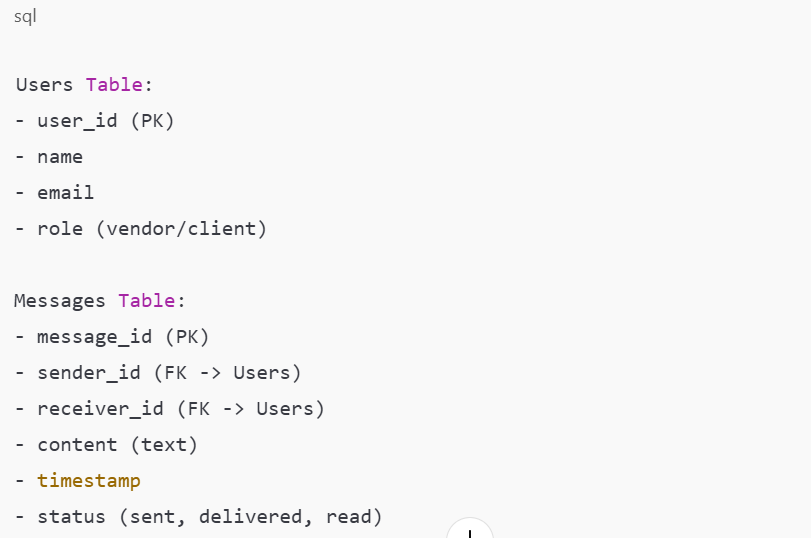
Tech Options
- For Real-Time Messaging:
- Use WebSockets (Socket.io if using Node.js, Django Channels for Python).
- Or start simple with AJAX polling (check server every few seconds).
- Backend Choices:
- Django/Flask (Python)
- Node.js (Express + Socket.io)
- Firebase (easy real-time database for startups)
- Frontend UI:
- Clean chat interface (like WhatsApp/Slack style).
- Show messages in bubbles, with timestamps.
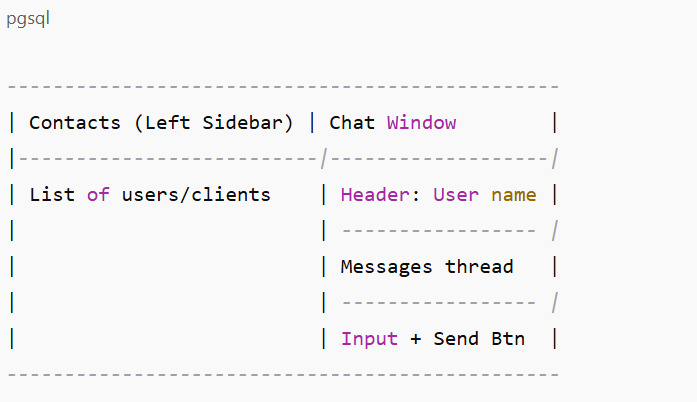
Basic Flow
- Login → User lands on dashboard.
- Open “Messages” section.
- User selects a contact → Loads chat history.
- Type message → Click Send → Message stored in DB + updated on screen.
- Receiver gets instant notification + sees new message in chat.
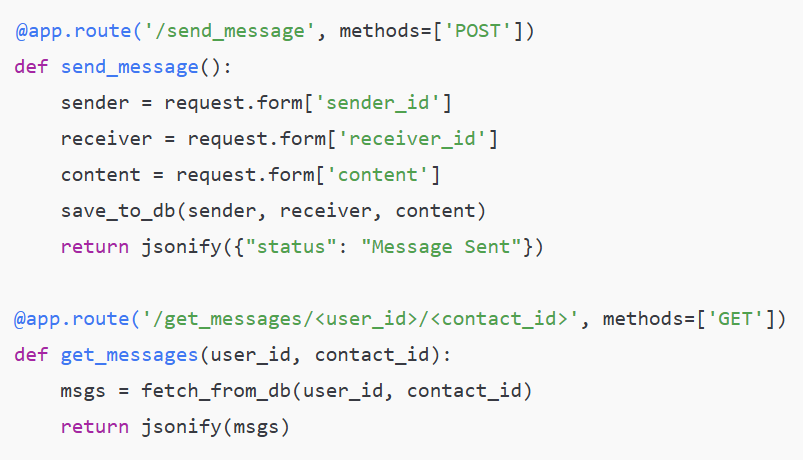
Enhancements
- Add search bar for old messages.
- Add file sharing (images/docs).
- Add online/offline indicators.
- Add group chat later if needed.