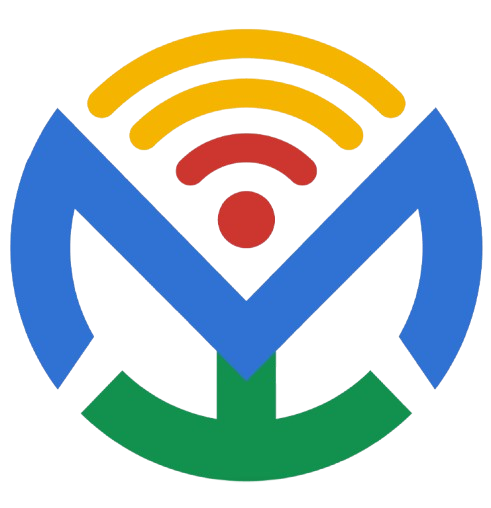Hour 1: Speech Recognition Demo
Presenter: [Your Name]
Topic: Unleashing the Power of Speech: A Demo of Modern Speech-to-Text Technology
Part 1: Introduction & Overview (10 minutes)
(Slide 1: Title Slide)
- Title: Unleashing the Power of Speech
- Subtitle: A Demo of Modern Speech-to-Text Technology
- Presenter Info
(Slide 2: The “Why” – The Problem with Unstructured Audio)
- Opening Hook: “Every day, businesses generate a massive amount of unstructured audio data: sales calls, customer service interactions, team meetings, executive dictations. This data is a goldmine of insights, but it’s trapped—locked away in audio files where it can’t be searched, analyzed, or acted upon at scale.”
- The Challenge:
- Manual transcription is slow, expensive, and not scalable.
- It’s impossible to quickly find a specific topic mentioned in a 100-hour podcast archive or a quarter’s worth of sales calls.
- We’re missing opportunities for real-time assistance and automation.
(Slide 3: The Solution – Speech-to-Text (STT))
- What is it? Speech-to-Text (STT) or Automatic Speech Recognition (ASR) is a technology that converts spoken language into written text.
- The Evolution: From clunky, command-based systems of the past to today’s AI-powered engines that understand context, accents, and industry-specific jargon with remarkable accuracy.
- Today’s Demo Goal: To show you how accessible and powerful this technology has become and to spark ideas on how it can be applied right here in our business.
Part 2: The Live Demo (25 minutes)
(Slide 4: The Tools We’ll Use Today)
- Whisper AI (by OpenAI): A state-of-the-art, open-source model known for its high accuracy and robustness. We’ll use it for pre-recorded audio to show its power.
- Google Speech-to-Text API: A cloud-based service excellent for real-time transcription and integration into applications. We’ll use it for a live demo.
Demo 1: Transcribing Pre-recorded Audio with Whisper AI (10 minutes)
- Action: Open a simple code editor or command line interface. Show a short Python script that uses the Whisper library.
- Audio Sample: Use a short (1-2 minute) clip from a well-known business podcast or a (consensual) recording of a internal meeting snippet.
- Process:
- Show the audio file.
- Run the script:
transcript = whisper.transcribe("meeting_clip.mp3") - Highlight Key Features: Point out how it automatically handles punctuation, speaker differentiation (if multiple speakers are clear), and capitalizes proper nouns.
- Show the output text file. Emphasize the speed and accuracy.
Demo 2: Real-Time Transcription with Google Speech API (10 minutes)
- Action: Open a web-based demo or a simple app you’ve built that uses the Google Speech API with a microphone.
- Process:
- Volunteer Participation: Invite a colleague to speak into the microphone.
- Scenario 1: Dictation: Ask them to dictate a short email or a project idea. Watch the text appear on the screen in near real-time.
- Scenario 2: Meeting Notes: Have a brief, impromptu conversation with the volunteer (e.g., “So, what are the next steps for the Q4 campaign?”). Show how the tool captures the dialogue.
- Highlight Key Features: Real-time speed, handling of conversational speech, and continuous listening.
Demo Wrap-up (5 minutes)
- Compare & Contrast: Briefly summarize the strengths of each tool.
- Whisper: Great for batch processing of recordings, highly accurate, can run offline.
- Google Speech API: Ideal for real-time applications, easy to integrate into web/mobile apps.
- Address Accuracy: “No system is 100% perfect, especially with background noise or strong accents. However, the accuracy is now well above 90% for clear audio, making it immensely valuable.”
Part 3: Business Use Cases & Discussion (15 minutes)
(Slide 5: Use Cases – Enhancing Productivity)
- Automated Meeting Notes: Integrate with Zoom/Teams to automatically generate and distribute meeting transcripts and action items.
- Executive Dictation: Quickly turn spoken ideas into drafts for emails, reports, and presentations.
- Content Creation: Automatically generate subtitles for training videos or transcribe podcasts into blog posts, increasing accessibility and SEO.
(Slide 6: Use Cases – Gaining Customer & Operational Insights)
- Customer Service Analysis: Transcribe 100% of support calls to analyze for:
- Sentiment Analysis: Is customer frustration rising?
- Topic Modeling: What are the most common issues?
- Agent Performance: Are scripts being followed correctly?
- Sales Call Intelligence: Identify winning strategies, frequently mentioned competitors, and key objections to help coach the sales team.
- Compliance and Logging: Automatically create searchable records for industries with strict compliance requirements (e.g., finance, healthcare).
(Slide 7: Brainstorming for Our Business)
- Open the Floor: “Thinking about our specific workflows, where could we ‘unlock’ trapped audio data?”
- Prompting Questions:
- “What meetings do we spend time manually notetaking for?”
- “Do we have customer interactions we could learn from?”
- “Are there processes that rely on someone listening to audio and typing?”
Part 4: Q&A and Conclusion (10 minutes)
(Slide 8: Q&A)
- Common Questions to Anticipate:
- Cost? (Answer: Varies. Whisper can be very cheap/free for internal use. Cloud APIs are pay-as-you-go, often costing pennies per minute.)
- Data Security/Privacy? (Answer: Critical question. Cloud APIs can often be configured for data redaction and compliance. For highly sensitive data, on-premise solutions like Whisper are preferable.)
- How do we get started? (Answer: Many APIs have free tiers for experimentation. I can share the simple code from today’s demo for anyone to try.)
(Slide 9: Key Takeaways & Thank You)
- Recap:
- Speech-to-Text is no longer science fiction; it’s an accurate, accessible, and affordable technology.
- It can drive efficiency by automating manual tasks like transcription.
- Its real power lies in turning audio into searchable, analyzable data that can provide deep business insights.
- Call to Action: “I encourage you all to think about one process this week that could be improved by converting speech to text.”
- Thank you!
Materials & Preparation Needed:
- Slides: A simple slide deck following the structure above.
- Demo Setup:
- For Whisper: A laptop with Python and the Whisper library installed. A pre-recorded, clear audio file.
- For Google API: A stable internet connection. A pre-built web page using the Google Speech API (many simple examples are available online) or access to the Google Cloud Console demo.
- A good quality microphone for the live demo.
- Backup Plan: Have screenshots or a pre-recorded video of the demo in case of technical issues.